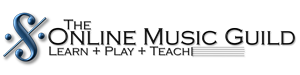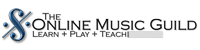Tips to Record a #StayHome Concert
At The Online Music Guild we give our musicians the possibility to stream live or to pre record their concert to accommodate to their circumstances. You might not have the best internet, or you really want to generate the best concert you can. If this sounds like you, this article has some important information that can help you record, edit, and upload your concert to our platform.
1. The audio and video quality must be at their best.
2. The duration of the concert should be 35 to 55 minutes.
3. The size of the video should not be larger than 1.5 GB.
Remember that you can always send us a question using the comment section bellow. We will answer your question and also update the article for everyone else to know.
FAQs
To schedule a concert, you can CLICK HERE to fill up a form.
Of course, you can send us an email with any questions you might have: [email protected]
We typically respond within 24hs.